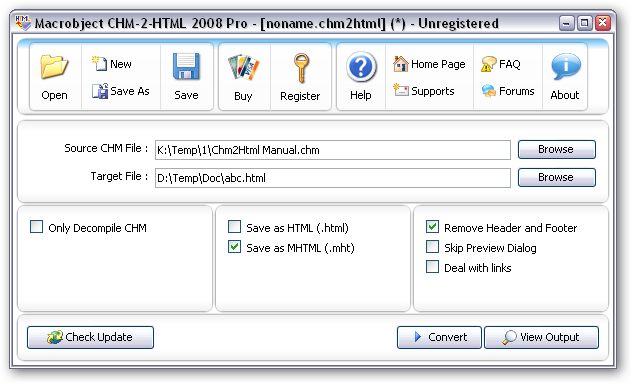
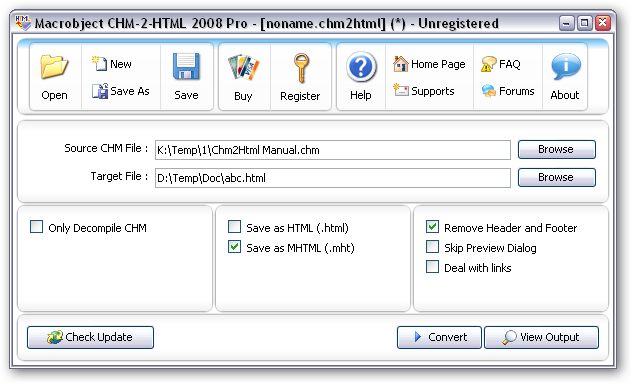
The “Remove Header and Footer” dialog will be shown when click the “Convert” button:
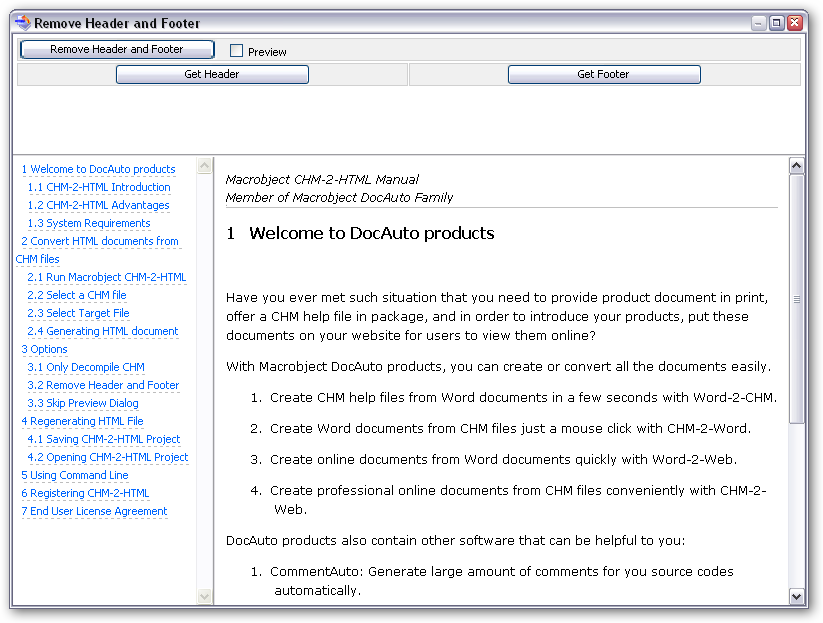
You can drag and select a “Header” region and click “Get Header” button to get the header pattern:
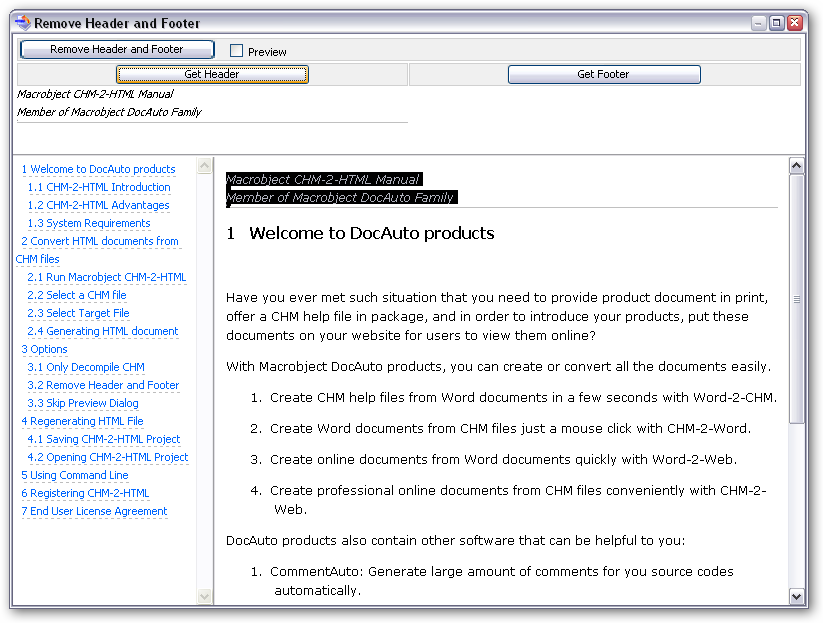
Same action to the “Footer”:
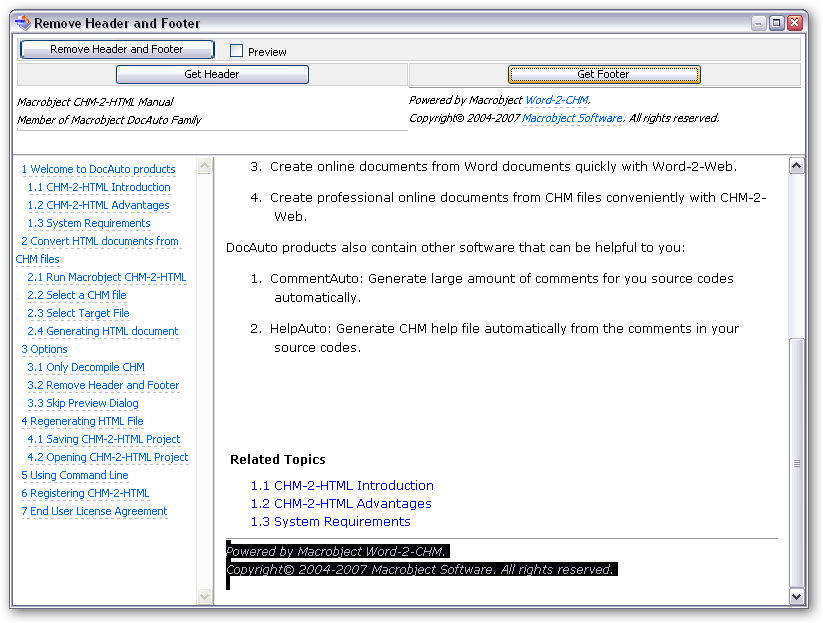
Then click the “Remove Header and Footer” button to remove the unusable header and footer, select the “Preview” checkbox, and preview the cleared pages:
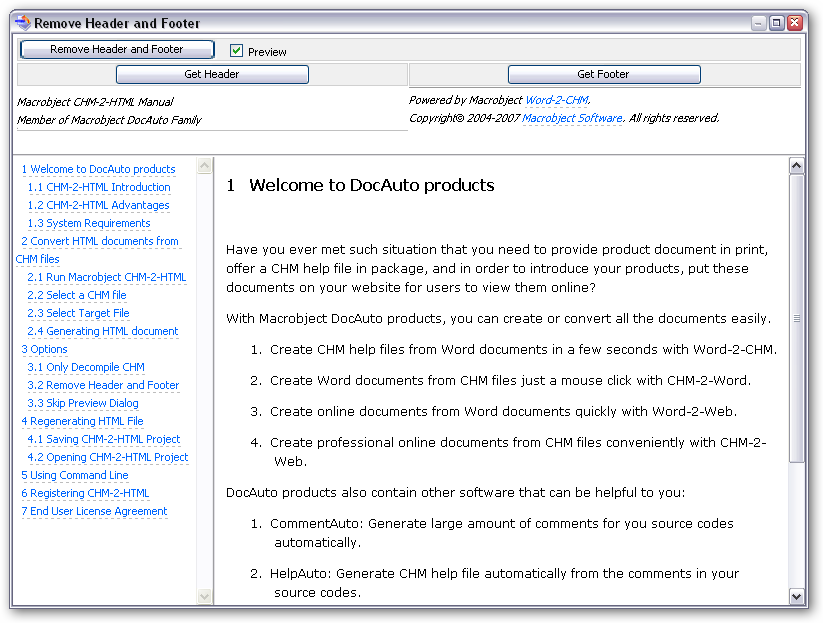
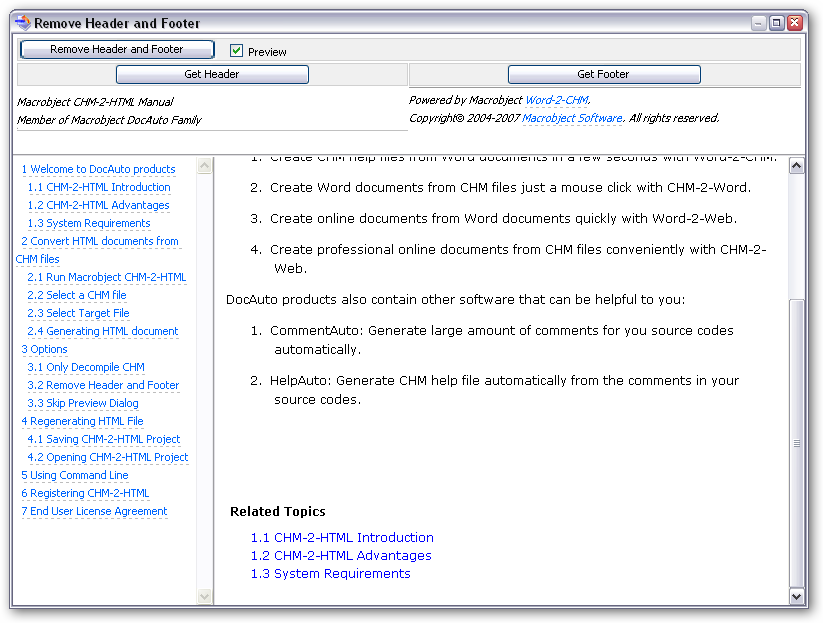
Then you can close the dialog in case you are satisfied with the preview pages.
Otherwise, you can do the above actions again and again.
Next, view the output:
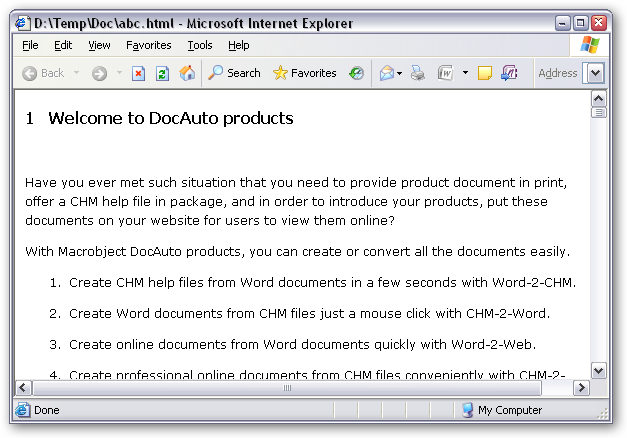
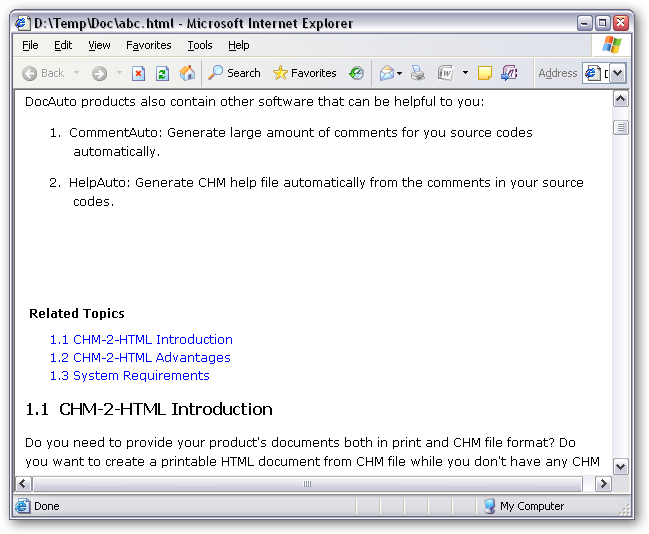
Related Topics