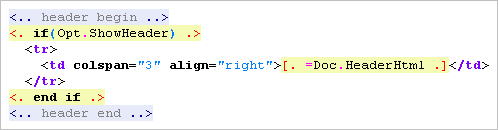
CHM-2-Web provides some built-in variables to help you to generate Web help system.
|
Variable |
Type |
Description |
|
Document variables: the variables related to the current topic |
||
|
Doc.Id |
Integer |
Indicate the position of the topic in the tree. |
|
|
|
Use Opt.Title instead |
|
Doc.CharSet |
String |
The charset of the current topic |
|
Doc.Index |
String |
A number serial split by "." to show the chapter number |
|
Doc.Title |
String |
The title of the current chapter |
|
Doc.TitleHtml |
String |
The HTML code of title of the current chapter |
|
|
|
Use dynamic tree instead |
|
Doc.ContentHtml |
String |
The content of the current chapter in HTML format |
|
Doc.HeaderHtml |
String |
The header of the Word document in HTML format |
|
Doc.FooterHtml |
String |
The footer of the Word document in HTML format |
|
Doc.RelatedTopicHtml |
String |
The HTML code of the related topic links |
|
Doc.NavigatorHtml |
String |
The HTML code of the page navigator |
|
Options: the options you can set in the
main window of CHM-2-Web |
||
|
Opt.TemplatePath |
String |
Path of the used template |
|
Opt.TargetPath |
String |
The output path |
|
Opt.CharSet |
String |
The default CharSet |
|
Opt.Title |
String |
The page title |
|
Opt.FirstPage |
String |
Filename of the first page |
|
Opt.DefaultExt |
String |
File extension |
|
Opt.Product |
String |
“CHM-2-Web” |
|
Opt.ShowChapterNumber |
Boolean |
Indicate if “Show Chapter Number” is checked |
|
Opt.ShowNavigator |
Boolean |
Indicate if “Show Navigator” is checked |
|
Opt.ShowHeader |
Boolean |
Indicate if “Show Header” is checked |
|
Opt.ShowFooter |
Boolean |
Indicate if “Show Footer” is checked |
|
Opt.ShowRelatedTopic |
Boolean |
Indicate if “Show Related Topics” is checked |
|
Opt.RelatedTopicTitle |
String |
Title of the related topics |
Example of using build-in variables:
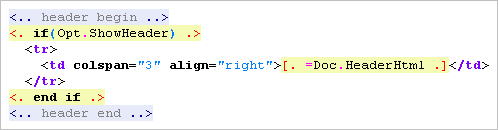
Related Topics