First, launch
Macrobject Word-2-CHM by click its
shortcut on the desktop or on the Windows start menu.
Second, click the ![]() button next to the “Source Word File” textbox,
and then select your Word file.
button next to the “Source Word File” textbox,
and then select your Word file.
Word-2-CHM will fill the “Output CHM File” and the “Title of CHM File” fields automatically after you select a Word file.
Next, you may want to enter your copyright message that will be appearing in every page as footprint in the CHM file. You may use either HTML tags or plain text in the copyright message, which depends on your requirements.
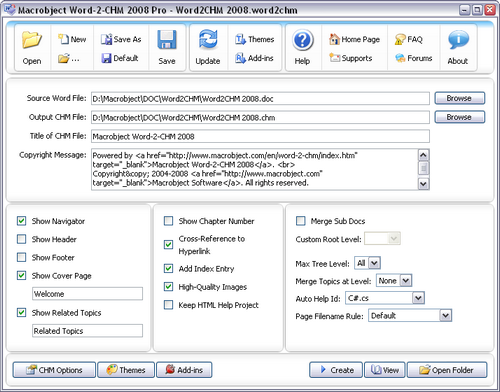
Related Topics