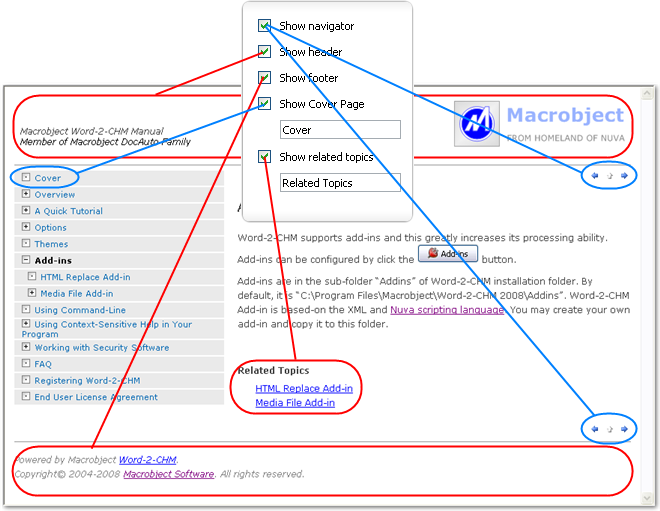
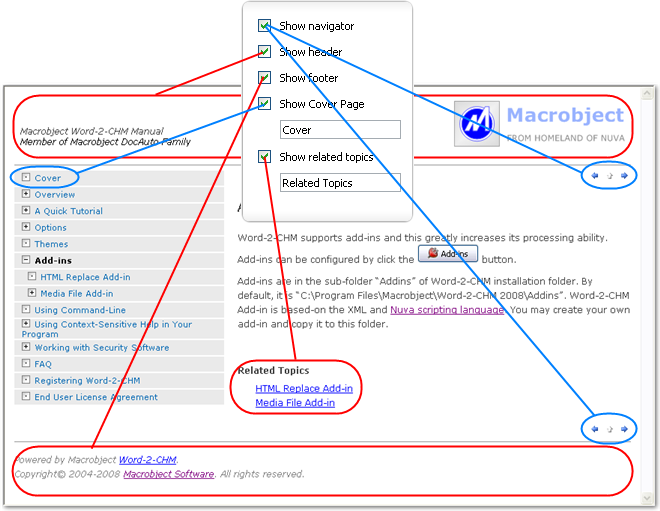
|
Show navigator |
Show page navigator
in the topic page. |
|
Show header |
Header of the
Word document as header of the topic
page. |
|
Show footer |
Footer of the
Word document as footer of the topic
page. |
|
Show Cover Page |
Create a cover
page according to the contents prior
to the first heading. |
|
Show related topics |
Create hyperlinks
of the related topics at the end of page. |
[Note]
1. Some templates may not support the “Show header” and “Show footer” options.
2.
The related topics are using the “Normal” style