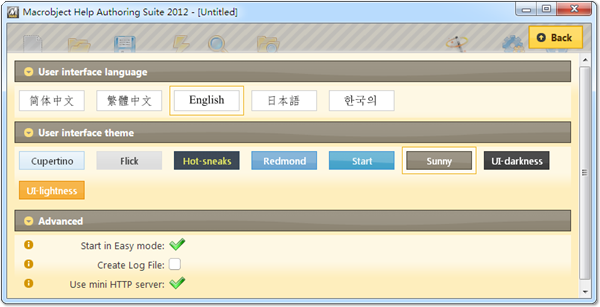
![]() User interface language:
Change the language of the application interface.
User interface language:
Change the language of the application interface.
![]() User interface theme:
Change the theme of the application interface.
User interface theme:
Change the theme of the application interface.
![]() Advanced: Advanced
application options
Advanced: Advanced
application options
![]() Start in Easy mode:
Enter the easy mode when Help Authoring Suite
runs.
Start in Easy mode:
Enter the easy mode when Help Authoring Suite
runs.
![]() Create log file: Create
log file for the build process.
Create log file: Create
log file for the build process.
![]() Use mini HTTP server:
Use the mini HTTP server for displaying web helps and web sites. All created web helps and web sites work well
both with and without a web server. The
only difference is that the bookmark function of the web helps need a web
server.
Use mini HTTP server:
Use the mini HTTP server for displaying web helps and web sites. All created web helps and web sites work well
both with and without a web server. The
only difference is that the bookmark function of the web helps need a web
server.