![]() What is outline? Outline is the
structure of a source document. It also
called document map. Help Authoring
Suite creates the topic tree of the Help System according to the outline of the
source document.
What is outline? Outline is the
structure of a source document. It also
called document map. Help Authoring
Suite creates the topic tree of the Help System according to the outline of the
source document.
![]() What are headings? Headings are sentences
or phrases formatted with a built-in heading style (Heading 1 through Heading
9) or outline level (Level 1 through Level 9) in the source document.
What are headings? Headings are sentences
or phrases formatted with a built-in heading style (Heading 1 through Heading
9) or outline level (Level 1 through Level 9) in the source document.
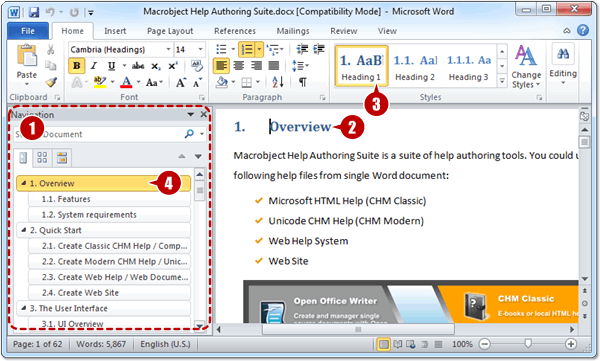
1. Document map / outline, Macrobject Help Authoring Suite creates the help topic tree according to this outline.
2. A level 1 topic / heading
3. The level 1 topic is formatted with the style “Heading 1”. Level 2 topics are formatted with style “Heading 2” and level 3 topics are formatted with style “Heading 3”.
4. A level 1 topic in the document map / outline
[Tips]
![]() Before creating the Help System, please make
sure the source document includes a proper outline.
Before creating the Help System, please make
sure the source document includes a proper outline.
![]() Open the Document
Map Panel and exam if the outline
is exactly what you want.
Open the Document
Map Panel and exam if the outline
is exactly what you want.
In Word 2010:
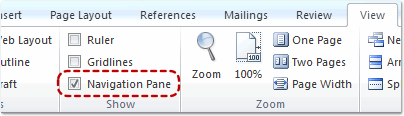
In Word 2007:
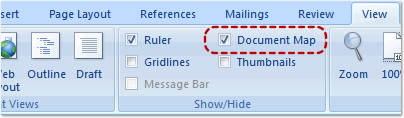
[Resource]
![]() Microsoft
Training: Create a document outline
Microsoft
Training: Create a document outline