Navigation bar of Web Help –
Default and OfficeStyle template:

1. Breadcrumbs
2. Expand all
3. Collapse all
4. Bookmark/Unbookmark current topic
5. Print current topic
6. Previous topic
7. Parent topic
8. Next topic
9. Maximize the topic body
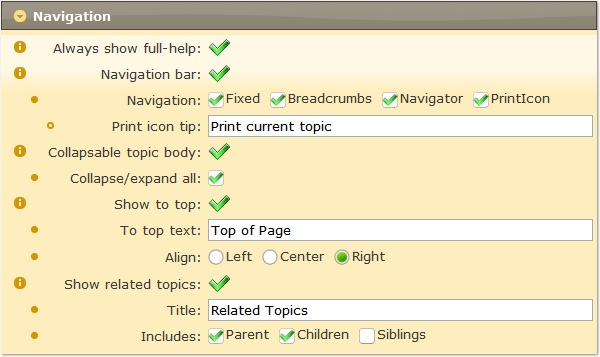
![]() Always show full-help:
Always display the help system with header, footer and navigation
panels.
Always show full-help:
Always display the help system with header, footer and navigation
panels.
![]() Navigation bar: Show
or hide the navigation bar.
Navigation bar: Show
or hide the navigation bar.
![]() See 6 in the Screenshot
and quick reference for Web Help – Default template.
See 6 in the Screenshot
and quick reference for Web Help – Default template.
![]() See 6 in the Screenshot
and quick reference for Web Help – OfficeStyle template.
See 6 in the Screenshot
and quick reference for Web Help – OfficeStyle template.
![]() Navigation: Icons/buttons
in the navigation bar.
Navigation: Icons/buttons
in the navigation bar.
![]() Fixed: The
navigation bar should scroll with the topic content or not.
Fixed: The
navigation bar should scroll with the topic content or not.
![]() Breadcrumbs: Show
or hide the breadcrumbs.
Breadcrumbs: Show
or hide the breadcrumbs.
![]() Navigator: Show or
hide the buttons: previous topic, parent
topic, next topic.
Navigator: Show or
hide the buttons: previous topic, parent
topic, next topic.
![]() PrintIcon: Show or
hide the print icon.
PrintIcon: Show or
hide the print icon.
![]() Collapsible topic body:
The topic content is collapsible or not.
Collapsible topic body:
The topic content is collapsible or not.
![]() See 7 in the Screenshot
and quick reference for Web Help – Default template.
See 7 in the Screenshot
and quick reference for Web Help – Default template.
![]() See 7 in the Screenshot
and quick reference for Web Help – OfficeStyle template.
See 7 in the Screenshot
and quick reference for Web Help – OfficeStyle template.
![]() Collapse/expand all:
Show or hide the Collapse All/Expand All buttons in the navigation bar.
Collapse/expand all:
Show or hide the Collapse All/Expand All buttons in the navigation bar.
![]() Show to top: Show
or hide the “Go Top of Page” buttons.
Show to top: Show
or hide the “Go Top of Page” buttons.
![]() See 8 in the Screenshot
and quick reference for Web Help – Default template.
See 8 in the Screenshot
and quick reference for Web Help – Default template.
![]() See 8 in the Screenshot
and quick reference for Web Help – OfficeStyle template.
See 8 in the Screenshot
and quick reference for Web Help – OfficeStyle template.
![]() To top text: The
text for “Go Top of Page” buttons.
To top text: The
text for “Go Top of Page” buttons.
![]() Align: The alignment
of “Go Top of Page” buttons, related to the topic body.
Align: The alignment
of “Go Top of Page” buttons, related to the topic body.
![]() Show related topics:
Show related topics or not.
Show related topics:
Show related topics or not.
![]() See 9 in the Screenshot
and quick reference for Web Help – Default template.
See 9 in the Screenshot
and quick reference for Web Help – Default template.
![]() See 9 in the Screenshot
and quick reference for Web Help – OfficeStyle template.
See 9 in the Screenshot
and quick reference for Web Help – OfficeStyle template.
![]() Title: The title
for the Related Topics section.
Title: The title
for the Related Topics section.
![]() Includes: What
topics should be included in the related topics section.
Includes: What
topics should be included in the related topics section.
![]() Parent: Includes
the parent topic in the related topics.
Parent: Includes
the parent topic in the related topics.
![]() Children: Includes
the child topics in the related topics.
Children: Includes
the child topics in the related topics.
![]() Siblings: Includes
the sibling topics in the related topics.
Siblings: Includes
the sibling topics in the related topics.