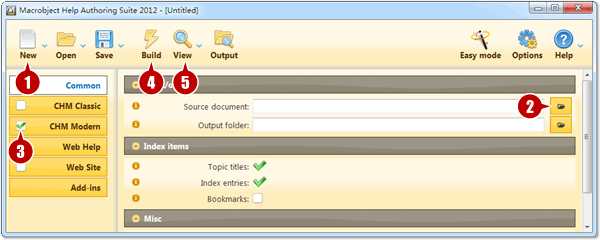Modern CHM Help is built on top of the Classic CHM Help standard. It is the next generation CHM help with a modern user interface, Unicode support and multilingual full-text search.
The Modern
CHM Help / Unicode CHM Help created by Macrobject Help Authoring Suite:
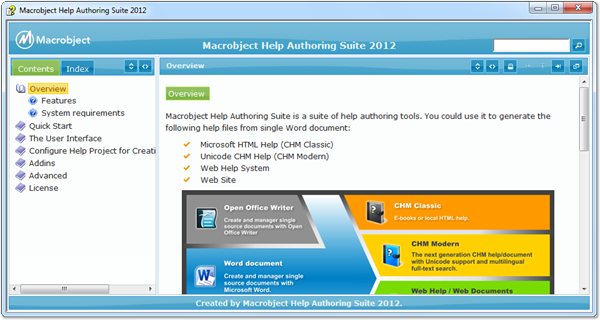
Steps for creating Modern CHM
Help / Unicode CHM Help:
1. Launch Help Authoring Suite 2012. Or click the New button if Help Authoring Suite is already running.
2. Select the source document for creating Unicode CHM help.
3. Select CHM Modern as output help format.
4. Click the Build button to start the build process.
5. Click the View button to open the created Unicode CHM help file.
Steps in
easy mode:
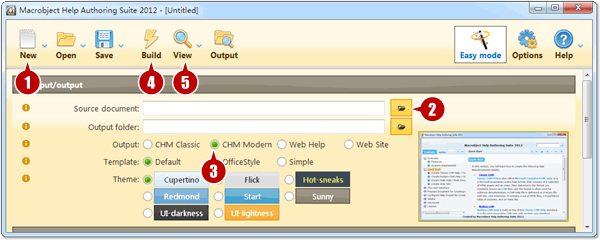
Steps in
advanced mode: