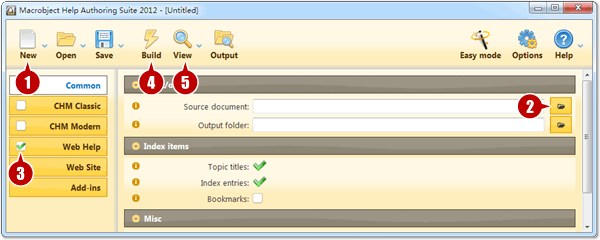Web help is a type of online help that can either be delivered through the internet or as a stand-alone set of HTML files on a computer. It is also used as an application Help and Support feature. See Help Authoring Suite online help for examples.
The Web Help/Web Document files created by Help Authoring Suite are compatible with all major web browsers:
![]() Internet
Explorer
Internet
Explorer
![]() Chrome
Chrome
![]() Firefox
Firefox
![]() Opera
Opera
![]() Safari
Safari
![]()
The Web
Help / Web documents created with Macrobject Help Authoring Suite:

Steps for creating Web Help /
Web Documents:
1. Launch Help Authoring Suite 2012. Or click the New button if Help Authoring Suite is already running.
2. Select the source document for creating web documents.
3. Select Web Help as output help format.
4. Click the Build button to start the build process.
5. Click the View button to open the created web documents.
Steps in
easy mode:
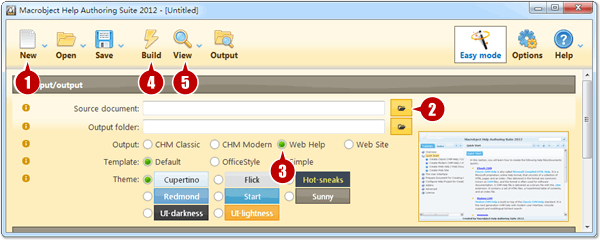
Steps in
advanced mode: