Navigation panel of CHM
Modern/Unicode CHM – Default and OfficeStyle template:
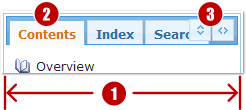
1. Width of the navigation panel
2. Caption of contents tab
3. Collapse All / Expand All icons
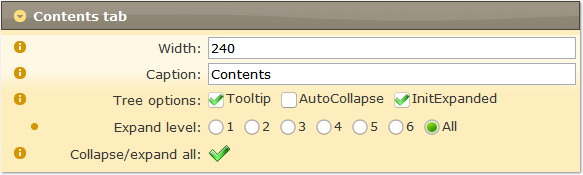
![]() Width: The width
of the navigation panel.
Width: The width
of the navigation panel.
![]() Caption: The
caption of the contents tab.
Caption: The
caption of the contents tab.
![]() Tree options: Options
for the topic tree.
Tree options: Options
for the topic tree.
![]() Tooltip: Display
tooltip/hint on tree node.
Tooltip: Display
tooltip/hint on tree node.
![]() AutoCollapse: Collapse
tree nodes automatically.
AutoCollapse: Collapse
tree nodes automatically.
![]() InitExpanded: Expand
the topic tree to the specified level when help shows.
InitExpanded: Expand
the topic tree to the specified level when help shows.
![]() Collapse/expand all:
Show Collapse All / Expand All icons on the tab-bar.
Collapse/expand all:
Show Collapse All / Expand All icons on the tab-bar.