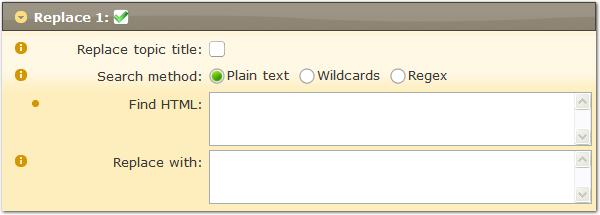The HTML Replace add-in is used to replace or remove HTML code from the topic bodies.

The add-in supports multiple replacements. To enable or disable a replacement, check or uncheck the checkbox on the option group title bar.
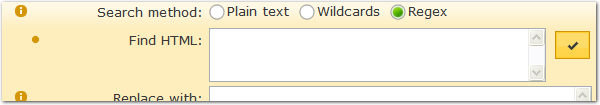
![]() Replace topic title:
Also replace the topic titles.
Replace topic title:
Also replace the topic titles.
![]() Search method: How
to find the HTML code for replacement.
Search method: How
to find the HTML code for replacement.
![]() Plain text: Find
the HTML code exactly like the value of Find HTML
textbox.
Plain text: Find
the HTML code exactly like the value of Find HTML
textbox.
![]() Wildcards: Same as
above, * and ? are regarded as wildcards.
Wildcards: Same as
above, * and ? are regarded as wildcards.
![]() Regex: Use Perl-compatible
regular expression (PCRE) to find the HTML code. The check button is used to validate the regular
expression.
Regex: Use Perl-compatible
regular expression (PCRE) to find the HTML code. The check button is used to validate the regular
expression.
![]() Find HTML: The
HTML code to find.
Find HTML: The
HTML code to find.
![]() Replace with: The
new HTML code.
Replace with: The
new HTML code.