The Topic Filter add-in removes the specified topics from the help system.
1. Text Match: Remove topics if their heading titles match the find condition.
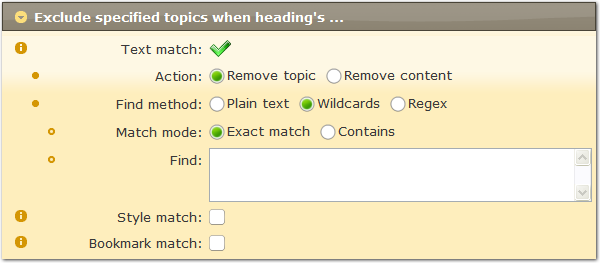
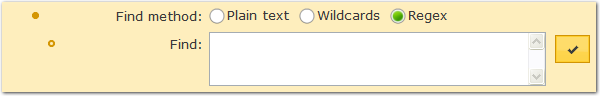
![]() Action
Action
![]() Remove topic: Remove
the matched topics.
Remove topic: Remove
the matched topics.
![]() Remove content: Remove
the body of matched topics
Remove content: Remove
the body of matched topics
![]() Find method
Find method
![]() Plain text: Find
the topic title like the value of Find textbox, one
topic title per line.
Plain text: Find
the topic title like the value of Find textbox, one
topic title per line.
![]() Wildcards: Same as
above, * and ? are regarded as wildcards.
Wildcards: Same as
above, * and ? are regarded as wildcards.
![]() Regex: Use Perl-compatible
regular expression (PCRE) to find the topic titles. The check button is used to validate the regular
expression.
Regex: Use Perl-compatible
regular expression (PCRE) to find the topic titles. The check button is used to validate the regular
expression.
![]() Match mode
Match mode
![]() Exact match: The
matched topic titles are exactly like the find text.
Exact match: The
matched topic titles are exactly like the find text.
![]() Contains: The matched
topic titles contain the find text.
Contains: The matched
topic titles contain the find text.
![]() Find: The find
expression, one topic title per line for Plain text
and Wildcards.
Find: The find
expression, one topic title per line for Plain text
and Wildcards.
2. Style match: Remove topics if their heading styles match the find condition.
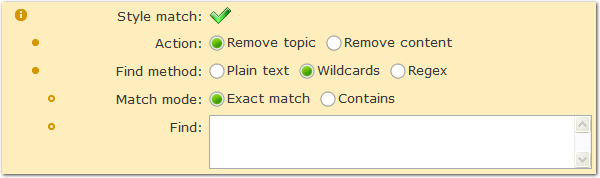
![]() See also: Text match
See also: Text match
3. Bookmark match: Remove topics if bookmarks in their headings match the find condition.
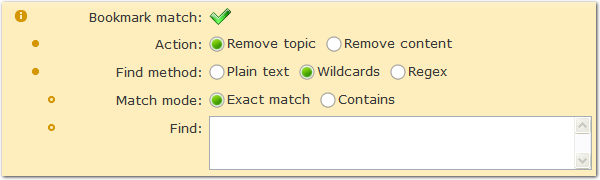
![]() See also: Text match
See also: Text match