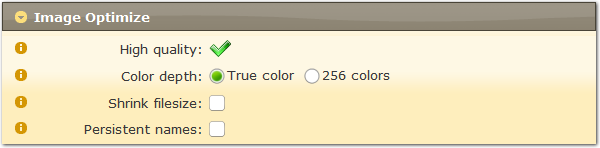![]() High quality: Use
PNG as image format.
High quality: Use
PNG as image format.
![]() Color depth: Higher
color depth gives a broader range of distinct colors and a larger file size.
Color depth: Higher
color depth gives a broader range of distinct colors and a larger file size.
![]() Shrink filesize: Optimize
image files with lossless compression. This
option will slow down the build speed.
Shrink filesize: Optimize
image files with lossless compression. This
option will slow down the build speed.
![]() Persistent names
Persistent names
![]() Checked: Use a
fixed filename for each image file. The
filename only changes when the image is changed or the add-in options are
changed. This is useful for synchronizing
files to a web server.
Checked: Use a
fixed filename for each image file. The
filename only changes when the image is changed or the add-in options are
changed. This is useful for synchronizing
files to a web server.
![]() Unchecked: Use
numbered filename for image files, e.g. img1.png, img2.png, etc. The filename
for an image may be changed when the Word document is changed.
Unchecked: Use
numbered filename for image files, e.g. img1.png, img2.png, etc. The filename
for an image may be changed when the Word document is changed.